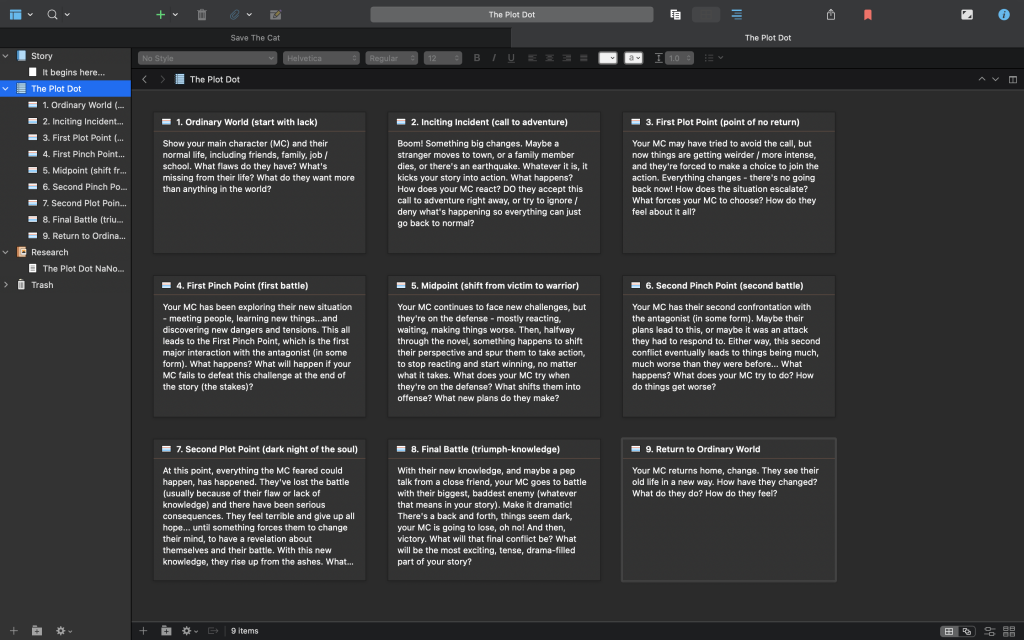While starting prep for NaNoWriMo this year I decided to check up on different plotting styles and landed upon two different ones to try.
First was Save The Cat! After reading the book and a friends review of it, I feel it is going to be one I use each book I write. The great thing about this style is that it is something that can be picked up at any stage of writing. If you get stuck it will help get you to the next beat. Already have a first draft? Run it through the beats to make sure things are lining up, you have not missed anything needed, or added something that isn’t.
The second one sounded interesting and did not dive too much into a lot of creation before writing. This appealed to me as the first, and only novel I wrote, I did pantsing. I had an idea of what tone I wanted the story to be, then I just wrote. I ended up with 98,246 words in my first draft.
I read several books on how to write and ended up taking away one thing from them all. If you are not writing, you are not making progress, and there is nothing to mold into something great. I spent many hours trying to think of the best way to write something, but I feel some of my greatest ideas came by just putting my characters feet one in front of the other.
Here is where I found the list of the plotting types, along with a quiz. The quiz is fun, but not sure it really will help you choose the right one.
They have Google Doc links for each one of them with the information / outline. This is what I used to create the Scrivener Templates.
Each beat / dot is in a separate text doc under a plot folder. Save The Cat! has multiple folders, one overall, and one for each of the Acts. Under Research there is the description from the top of the Google Doc and the image. The description of each beat / dot can be seen when you click the folder containing the text files. There is also a separate folder and text document for your writing, this way you can leave all your plot points in their respective spots for reference. But use this however you want obviously.
These were created on Scrivener 3 for Mac OS. So not sure if they will work on your particular version.
Save The Cat! Scrivener Template (zip)
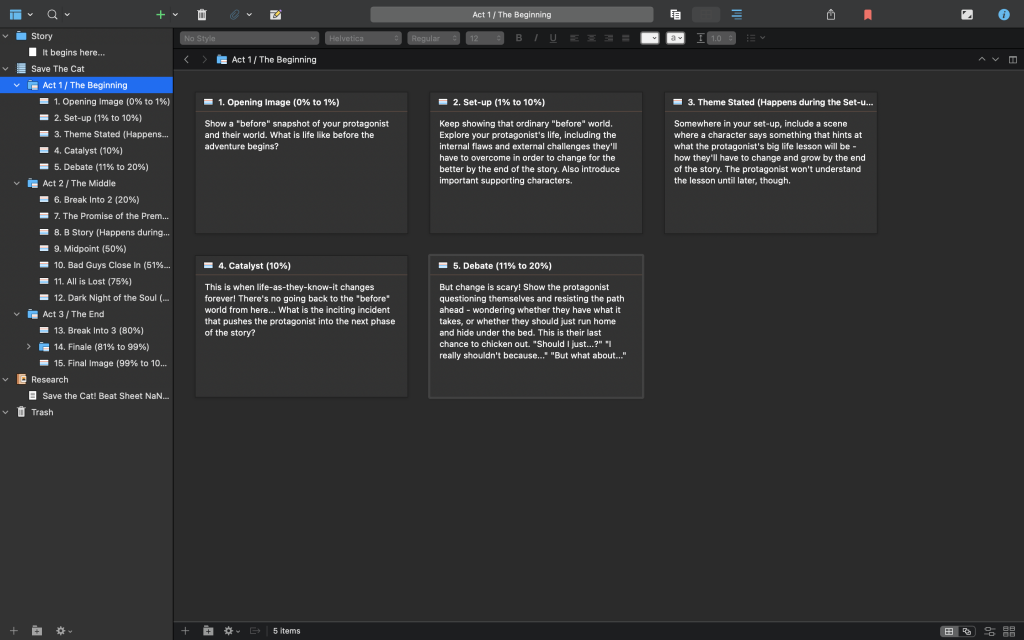
The Plot Dot Scrivener Template (zip)